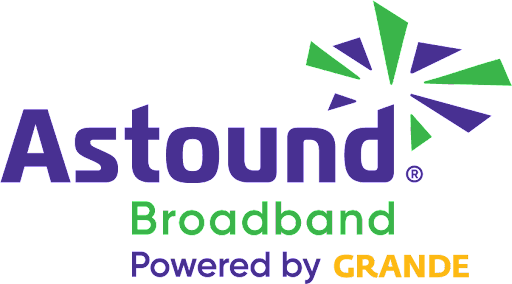Welcome to phone manager
New to Phone Manager?
Grande Phone Manager
To access Phone Manager you will use your Grande ID (Email Address) and password. Upon your first login, you will be asked to provide your Account Passcode (CPNI Passcode) to register your Grande ID for Phone Manager access.
If you do not currently have a Grande Email Account setup, you can do so by calling customer service.
If you do not know your Account Passcode (CPNI Passcode), or are having trouble logging in, please contact customer service.
Sign in to Phone Manager
Javascript Disabled
JavaScript must be enabled in order for you to use Phone Manager.
However, it seems JavaScript is either disabled or not supported by your browser.
To use Phone Manager, enable JavaScript by changing your browser options, then try again.
- Enter your ID and Password
- Password
- Remember MeLog In
©2026 Grande Communications, LLC